Offer Letters Using a Custom BIRT Template
Introduction
Here's some notes on our implementation of the dynamic offer letter generation. As I promised you - 99% of everything we discussed was available in Workday Community. I thought tossing the information out on a blog was the most useful place for it. That way, you don't have to take notes.
So...Where do I Find This Stuff?
Here's a basic primer on dynamic offer letters
Here's some more info on creating the offer letter and using eSignature tool.
This is the document on calc fields in offer letters. It has a huge listing of a bunch of calc fields you WILL use. (Thanks to Alexis Redman and Gloriann Lopez from Workday - I can't find the community link anymore)
Here's some info on dynamic document generation. This includes a presentation and some guides on how to associate your custom layout with the dynamic template. It also has an .xsd for the Print Generated Document report, and instructions on setting up a layout.
To set the default layout you'll want to:
So, What Exactly Was Your Process?
- Requirements Gathering - We gathered up all the templates we were using and attempted to condense down to as few as possible. We went from 11 templates down to 2. We also found there are between 3-4 documents being sent in addition to the offer letter. We decided that 1 we will create in BIRT along with the offer template, and the other 3 would be additional Documents for review in Candidate Home. None required signature.
- Text Block Creation - Using those templates, we created text blocks for each paragraph of text that is changed. We ended up with 25 text blocks. In many cases, we needed to create a calculated field to do the following. there is a fantastic document here on a ton of calc fields a user created. It's like an index for offer letter calc fields. It had a community post at one time, but was pulled down. Special thanks to Alexis Redman and Gloriann Lopez from Workday. You're lifesavers!
- Pull a field in from a related value (compensation, location, manager email) - Lookup Related Value
- Format a field (like salary) - Arithmetic Function
- Condition Rule Creation - Each text block now needs a rule to tell it when to show on the letter. We created those rules. Oftentimes, we needed to create calculated fields to pull data into the Offer/Employment agreement object to appropriately generate a text block.
- BIRT Document - Next, I built the Document template in BIRT following the instructions above.
- Putting it all Together - Then, I associated the layouts, created the document, and tested. And tested again, and some more after that. A useful post I found was how to create a report for testing the letter. There's an extremely useful guide here. That way you can utilize existing offers and look to see if your fields are generating properly.
- The other use case we had was adding additional documents to the offer letter. Currently we send 3-4 documents (one is conditional). We added those docs to the review step associated with the candidate. It looks like this:
- UAT - Next, we delivered it to the users for testing.
Any Issues?
Three biggies:
1. Change management. This is a huge change for the recruiters. We did a bunch of things to help them accept the change.
- Document the Current Environment - This made us able to make it VERY clear what was changing, how, why and what to expect.
- Gather All the "Exception" Use Cases - As part of our current environment exploration, we made sure we had gathered up all the singular use cases that may have dropped when we went live. If we required a manual workaround in a situation, we enabled that text block to be edited.
- Provide Adequate Training for all the Recruiters - Our group is relatively small. We still had 4 training sessions of ~ 1 hour and plenty of time for additional questions. Before UAT, we did a walkthrough with recruiting business unit heads, to make sure we had our exceptions covered. Finally, we provided desktop procedures (job aids) and videos for both the recruiters and candidates.
2. You can't decline an offer. People are voting on an enhancement here. We had to make absolutely sure (and we tested it) that if a candidate called a recruiter and attempted a re-negotiation that if we sent through an additional offer the original document was cancelled in the candidates' Candidate Home account.
3. Moving a candidate to "Background Check" or "Ready for Hire" makes the offer letter disappear from the Candidate Home account. There's a brainstorm here on it. We added a condition rule which only allows BG check with an approved offer letter.
What's Next?
We don't use Workday for Relocation right now. We want to follow this guide to add a questionnaire to allow us to make the relocation block dynamic. Another use case here is for our interns. I have no idea if an intern candidate is a Sophomore/Junior, or Senior. We have different text blocks for each. We'd like to utilize a questionnaire for that as well.
Also, we would like to put some of our employment brand to our candidate messaging. We're working on that right now.
Hopefully, we can get eSignature.
Hopefully, we can get eSignature.
You Said 99%...What Wasn't on Community?
We re-created our "Joining Checklist" as part of our offer letter template. You may have a contract or other document that you need to add to every offer letter.
Is this on community? I'm sure it's somewhere but I just used BIRT in a bit of a novel fashion. We had a requirement that every offer got this checklist. So I built it in BIRT. It's a bunch of grids/text/etc. If you have a business requirement that every person get a checklist, or document, why not generate it with the offer letter? I just added it to my template. You can find my .rptdesign here.
Is this on community? I'm sure it's somewhere but I just used BIRT in a bit of a novel fashion. We had a requirement that every offer got this checklist. So I built it in BIRT. It's a bunch of grids/text/etc. If you have a business requirement that every person get a checklist, or document, why not generate it with the offer letter? I just added it to my template. You can find my .rptdesign here.


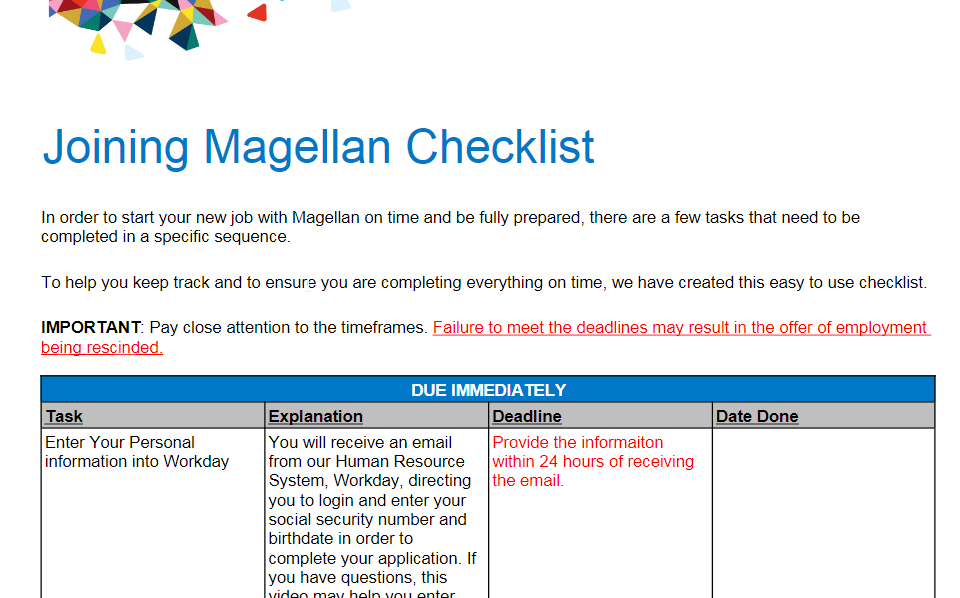


0 comments:
Post a Comment
Thanks for your comment.